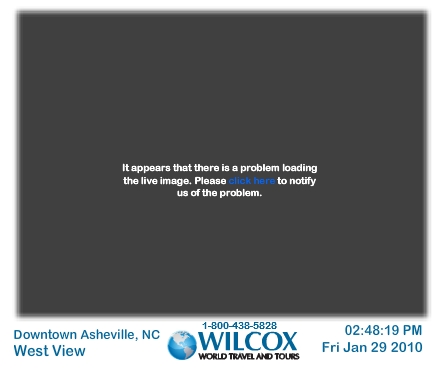Just a quick note to say that since we’ve moved the video streaming host offsite , we’ve had to change the Flash file that served up the video. To make things easy, we changed the way it looks, too. If you can’t see any video, check to see if you’re looking at the old file or the new file. Your browser can cache the file so it doesn’t have to download it again. The new file looks like this:
The old one looks like this:
If you’re seeing the blue and white file with no video, then you need to clear your browser’s cache to get the new one. How you do this depends on your browser, but you can follow this link to figure it out:
http://www.wikihow.com/Clear-Your-Browser’s-Cache
It’s VERY IMPORTANT that you do not have AshevilleLiveCam.com open in a browser window or tab when you are clearing your cache. Your browser will not clear the cached files from sites that it is currently displaying.